It is a camera app that can process automatically the photos you took.
Choose the effect you like from the countless variations. Photos will be repainted in cool crazy color!

Shuffle And Choose
An countless number of parameters are in this app. After you take a picture, these parameters are shuffled. And the photos after processing are presented in the thumbnail images. Tap the thumbnail you like to apply the effect.
Press the shuffle button to update thumbnails with another parameters. Look for the most brilliant effect for your photo.
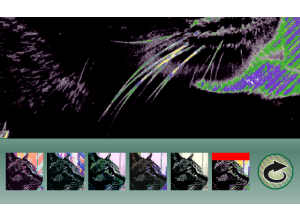
Importing Photos
Camera Roll, Photo Library, and Photo Stream are supported. You can load photos taken with other apps.
Sharing Photos
Crazy Color Cam supports email, Twitter, and Facebook. Please enjoy sharing your cool photos with your friends!
How To Use
Shooting
First, please take a picture. You can also choose a photo taken with other apps.

Tap this button to release the shutter.

Picks a image from the Camera Roll, Photo Library, or Photo Stream.

Turns flashlight on/off. (iPhone only)
Editing
After the picture is selected, the edited image is displayed as thumbnails. Please tap the thumbnail you like.

Tap this button to shuffle thumbnails.

Saves the photo to the Camera Roll. Please launch the 'Photos' App to see the saved photos.

E-mail the photo.

Tweets with the photo.

Goes back to the camera.


