A Clock that Fits You

Do you have the habit of advancing the clock in your room? This is usually not possible with a "too accurate" clock on a smartphone.
With this clock app, you can advance or delay the display time. If you advance it by 5 minutes, you will be able to avoid being late.
For a Productive and Healthy Life

Increase Free Time
This app allows you to change the length of time. If you set a day to 26 hours, the length of one hour will be 5 minutes shorter than usual. By putting this clock in a place where you can see it, you will be able to spend your time efficiently in a natural way.
After 24 hours, you will get 2 hours of bonus time. This means that the short times you save will be combined to make more meaningful time.
Take Frequent Breaks
Proper breaks are essential for meaningful use of time. You need to stand up, stretch and hydrate regularly.
If you set 1 hour to 65 minutes with this app, you can take a 5 minute break every 60 minutes.
Also as a Table Clock

Dress up the Background
You can choose the clock background from a number of designs, including animated ones. There are also backgrounds like an analog clock.
You can also add animation effects to the background. This helps prevent screen burn-in.
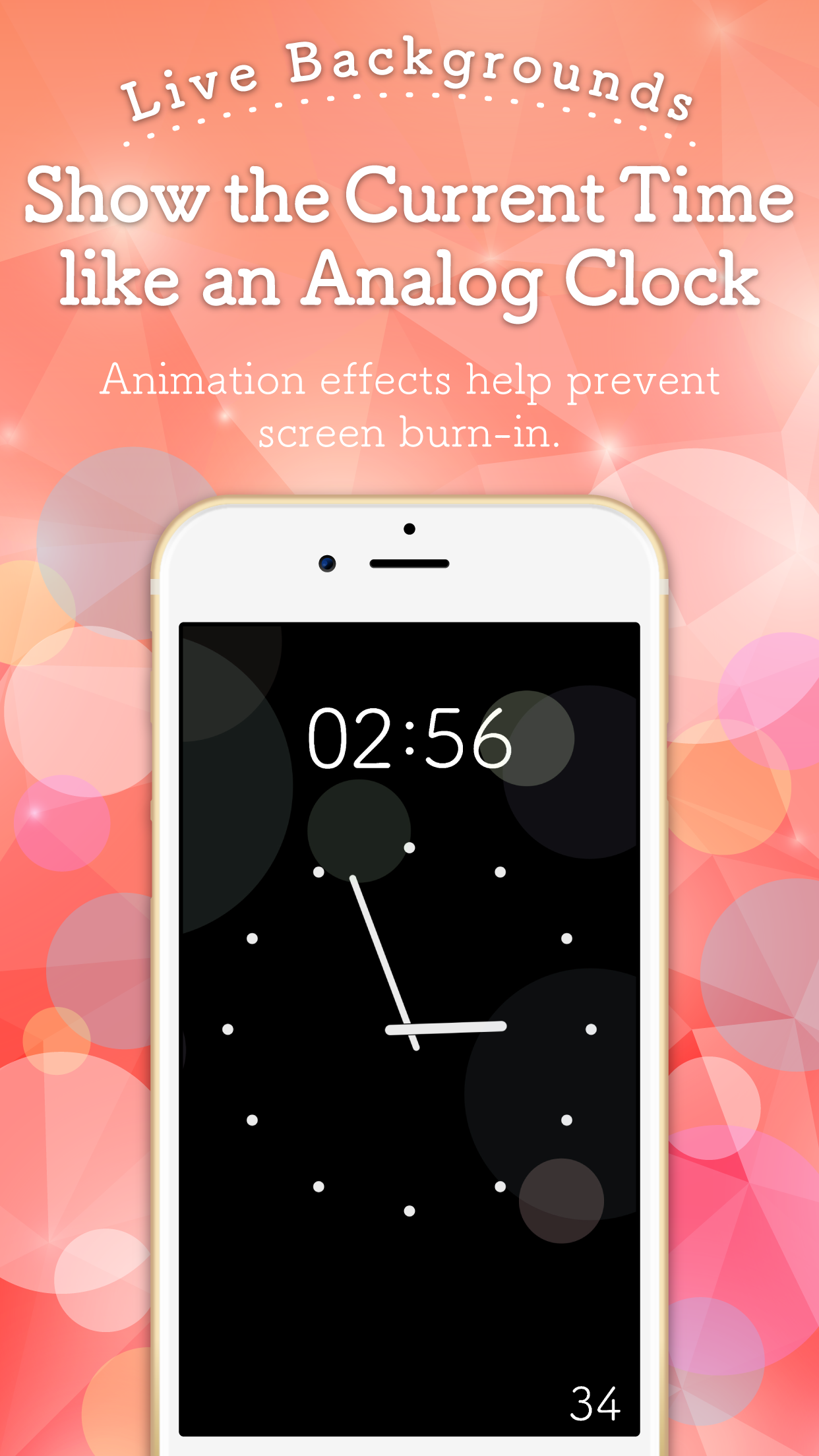
Customize the Time Display
The appearance of the clock is customizable. You can choose font, color, size and layout.
By combining with background settings, you can enjoy a wider range of customization.

List of Functions
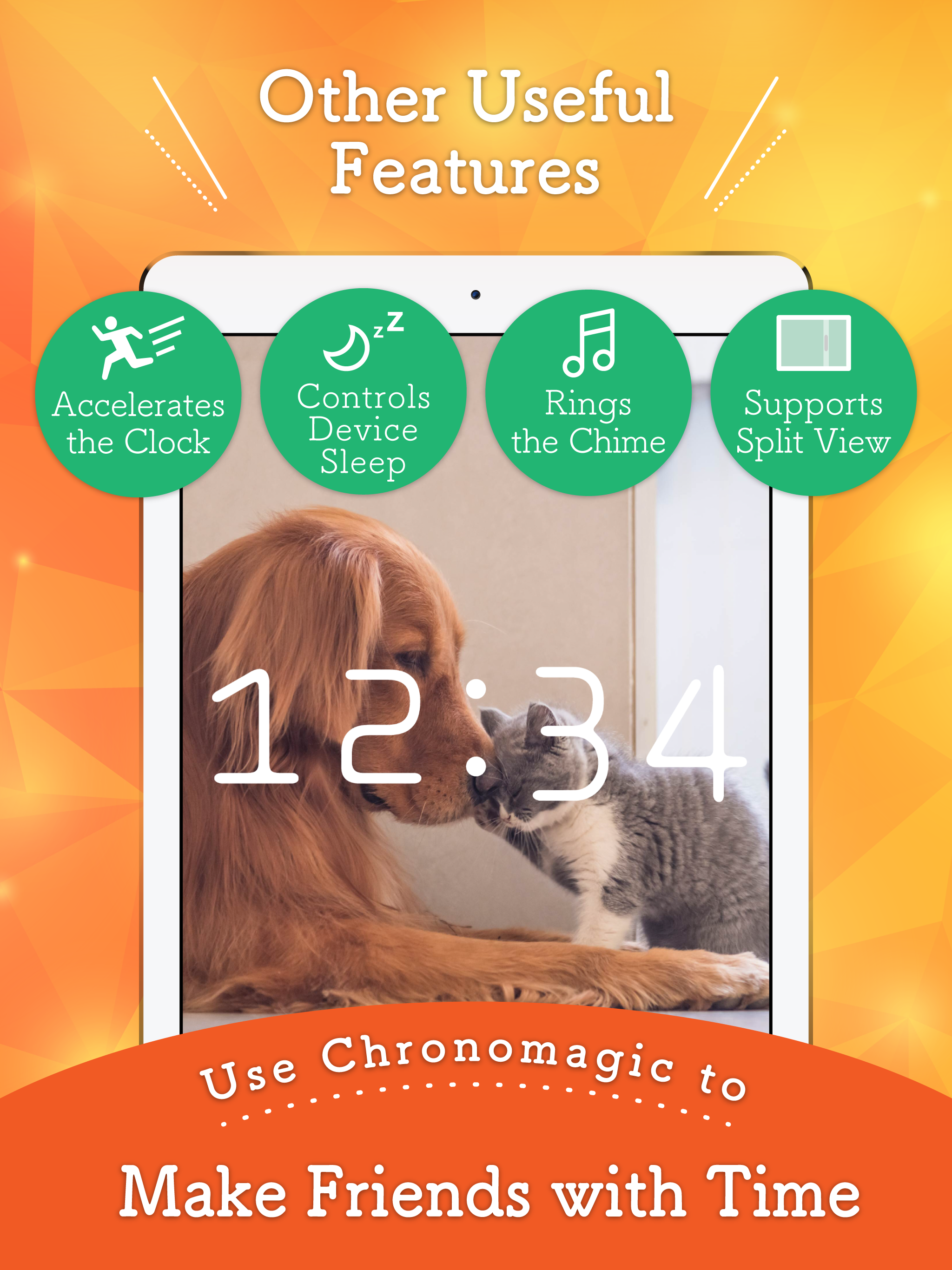
Clock
- Advance or delay the clock.
- Set the start time of the day.
- Set the hours per day, minutes per hour, and seconds per minute.
- Accelerate the clock up to 24x.
- Sound the chime every hour/minute/second.
Design
- Over 50 backgrounds and 10 background effects.
- 2 standard fonts and 9 extra fonts.
- Set the color, size and layout of the clock.
Others
- Allow the device to sleep for a specific time.
- Supports Slide Over and Split View (iPad)
About add-ons
The following features will be enabled when you purchase add-ons. You can also try them out for free.
- Set any photo as the background.
- Use extra fonts.
- Suppress advertising.
Contact Us
If you have any questions about this app, please contact us by email . When making inquiries, please be sure to mention the app name "Chronomagic".


